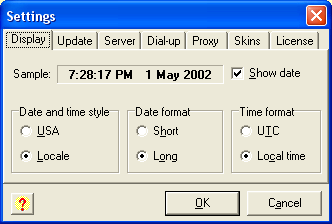
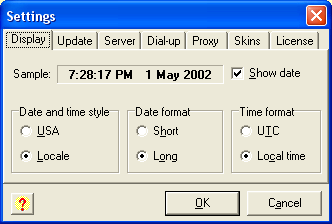
 Disable the Show date option if you don't want Chronograph to show the date.
Disable the Show date option if you don't want Chronograph to show the date.
 You can choose between two main Date and time styles. The USA format uses 12-hour time and the name of the month goes before the day.
You can choose between two main Date and time styles. The USA format uses 12-hour time and the name of the month goes before the day.
 The Date format can be Short or Long. In the first case Chronograph will show day, month and year as 2-digits. The long format shows a 3-letter month and a 4-digit year.
The Date format can be Short or Long. In the first case Chronograph will show day, month and year as 2-digits. The long format shows a 3-letter month and a 4-digit year.
 If you choose the Local time option in the Time format group box, Chronograph shows the time as reported by your PC. Otherwise it will show UTC time (Greenwich Mean Time).
If you choose the Local time option in the Time format group box, Chronograph shows the time as reported by your PC. Otherwise it will show UTC time (Greenwich Mean Time).